| Ascension Ultra (Misc) | 2019-10-29 22:27 |
| COIClient (1.1.0) | 2019-10-30 23:42 |
| UMMUFB (1.0) | 2009-08-18 23:12 |
Q: How to strip?
A:
Right-click a changeset selection like so:

Click the "Mercurial Queues"->"Strip Revision.." entry, a dialog like this should open:
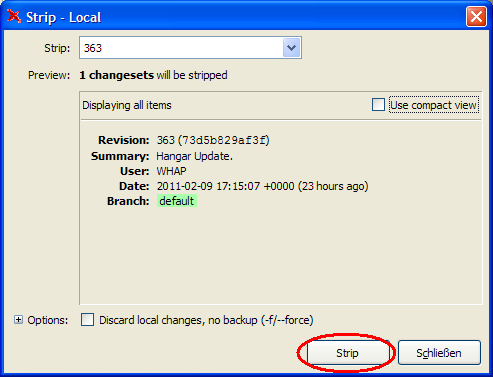
Click "Strip", refresh the browser view, and the changeset should be gone. Be advised that stripping is only possible with a clean directory state, i.e. no modified files.
Don't panic if you stripped the wrong changeset, you can retrieve it by pulling from the backup-bundle located in /.hg/strip-backup/ .
Q: Why do I not have the "Mercurial Queues" entry in the context menu?
A: You have to activate the MQ extension in your mercurial.ini located in "C:\Documents and Settings\<user>\". It is a text-file, just edit it to un-comment the mq-entry under [ extensions ].