| AIR GEAR (1.0.4) | 2009-12-31 01:10 |
| AmaterasERD (1.0.9) | 2012-06-13 15:15 |
| AmaterasERD Extension (1.0.0) | 2011-02-11 17:27 |
| AmaterasIDEInstaller (2.0.6) | 2009-05-11 01:47 |
| AmaterasUML (1.3.4) | 2012-07-16 23:52 |
| BootJava (1.2) | 2004-08-30 09:13 |
| csv-lib (1.2) | 2004-04-24 18:01 |
| EclipseHTMLEditor (2.2.0) | 2012-12-28 03:18 |
| epcb-csv (1.1.1) | 2005-04-29 23:30 |
| ExcelPettyCashBook (1.2.0) | 2005-04-29 23:28 |
| ExcelPettyCashBook-all (20050429) | 2005-04-29 23:32 |
| ExcelPettyCashBook-src (20050429) | 2005-04-29 23:34 |
| FacesIDE (2.0.6) | 2008-09-06 22:46 |
| FuzzyXML (1.0.0) | 2007-07-17 17:04 |
| IPMsg (1.6) | 2004-07-12 15:00 |
| JavaCVS (1.4) | 2005-05-01 06:21 |
| JavadocSearch (0.0.3) | 2003-12-18 11:14 |
| Java Standard EL Functions (1.1.2) | 2011-01-19 08:14 |
| Mirage (1.1.5) | 2012-04-15 18:46 |
| rdiff-backup-browser (1.0.0) | 2010-11-18 01:12 |
| SAStrutsPlugin (1.0.1) | 2009-04-16 01:14 |
| sns (3.12) | 2006-12-05 13:04 |
| StepCounter (3.0.2) | 2013-06-15 12:10 |
| StrutsIDE (2.0.7) | 2010-07-05 01:22 |
| Translations (m2eclipse0.0.10) | 2007-05-18 06:23 |
| XLSBeans (1.2.1) | 2011-07-05 14:54 |
AmaterasERD now supports Sybase. You can choose Sybase as a database type at the diagram creation wizard.
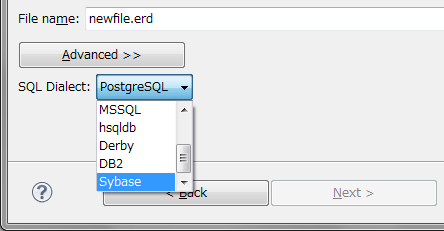
In importing and exporting, table and column comments are mapped to logical name in following databases:
You can copy the diagram image into clipboard. Right click your diagram and choose "Copy As Image" in the context menu.
Displays quick outline by CTRL+O.
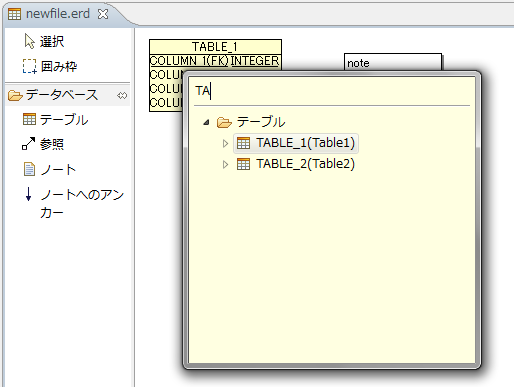
Diagram font became configureable. You can choose the diagram font at the Properties view.
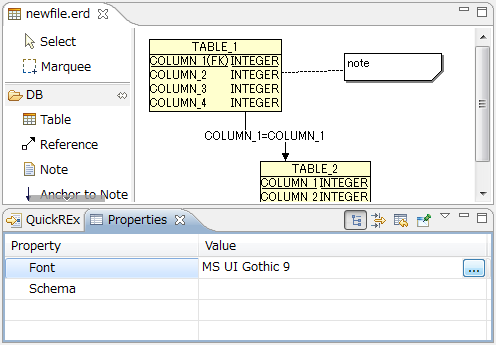
AmaterasERD Extension provides a HTML generation tool without Eclipse and AmaterasERD.
You can generate HTML docs in command-line from *.erd files. You can download this tool from the following link:
http://sourceforge.jp/projects/amateras/downloads/50899/htmlgen.jar/
Run htmlgen.jar as follows:
$ java -jar htmlgen.jar erd-file output-directory
You have to make the output directory before running htmlgen.jar