
~/.uim.d/customs/custom-toolbar.scmに以下の記述追加してuim-toolbar-gtk-systray で実行するコマンドを変更できるようにしてみた。
(define toolbar-pref-command "/usr/lib/mozc/mozc_tool --mode=config_dialog") (define toolbar-dict-command "/usr/lib/mozc/mozc_tool --mode=dictionary_tool") (define toolbar-input-pad-command "/usr/lib/mozc/mozc_tool --mode=character_palette") (define toolbar-handwriting-input-pad-command "/usr/lib/mozc/mozc_tool --mode=hand_writing") (define toolbar-help-command "/usr/lib/mozc/mozc_tool --mode=about_dialog")
気がついてなかったけど上記のとは別に
ツールバーの有効にするボタンで"Mozc tool"をいれておけば
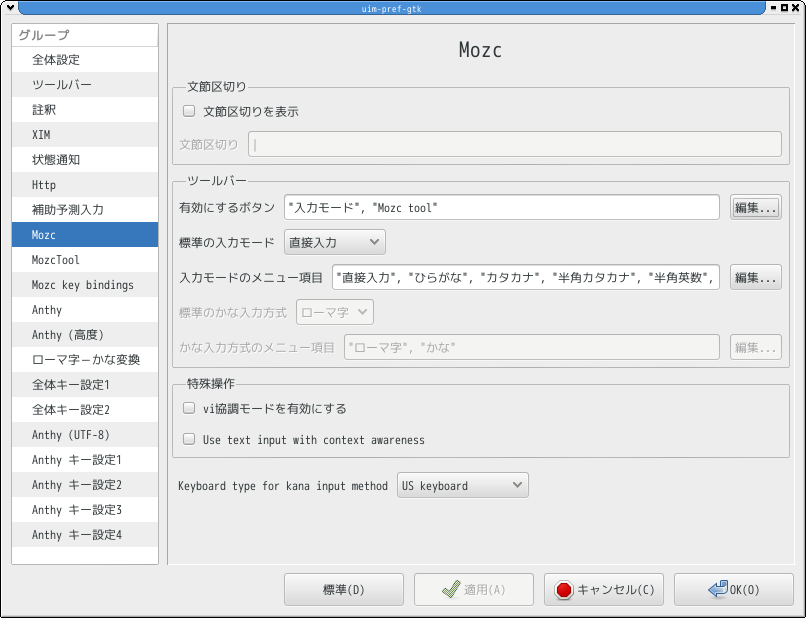
右側のオレンジのアイコンでmozcのコマンドが使える模様。
![]()